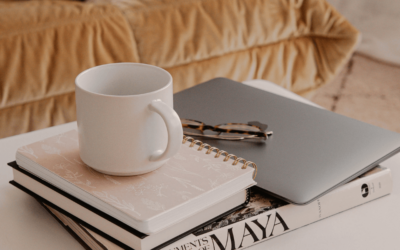Genaues Ergebnis, dass dein Angebot für deinen Wunschkunden liefert
Ohne dass du [Hürde/Bedenken deines Wunschkunden in Bezug auf dein Angebot]!
Kennst du das?/Klingt das nach dir?
Hier steht die genaue Beschreibung der Problems deines Wunschkunden in Bezug auf dein Produkt. Beschreibe auch die emotionale Ebene des Problems.
Rechts siehst du zwei Beispiele, die du hier schreiben könntest, wenn du Positionierungs-Coach bist.
Ucit qui rem alibus estem ?
So kann ich dir helfen

Das erste Angebot
Hier steht eine kurze Zusammenfassung deins Angebots mit Fokus auf den Nutzen für den Website-Besucher.

Das zweite Angebot
Hier steht eine kurze Zusammenfassung deins Angebots mit Fokus auf den Nutzen für den Website-Besucher.

Das dritte Angebot
Hier steht eine kurze Zusammenfassung deins Angebots mit Fokus auf den Nutzen für den Website-Besucher.
Ucit qui rem alibus estem
Hi, ich bin Chantalle!
Ich helfe [Beschreibung deines Wunschkunden] [Ziel deines Wunschkunden] zu erreichen ohne [Glauenssatz deines Wunschkunden].
Hier folgt noch etwas persönliches über dich – was dich einzigartig macht oder was du besonders betonen möchtest (dein Alleinstellungsmerkmal).
Erumque nulpa quis maio moluptium nonest acea ant, ut lam sinctat officim aut quibusam hitamusdae doles dolupta.
mehr über mich


call to action
Dein kostenloses Geschenk für 0 €
„Ucit qui rem alibus estem Nam quo vel inum nest, volorum accate la incil minvendae voluptis as.
Ucit qui rem alibus estem ut officima nesequiamet, corersp eribus est laborem rendipsamus.Et fugit iment. Os eres exerspe resciusdanda si consequam aut quo!“
Kylie Myers, Coach
„Ucit qui rem alibus estem Nam quo vel inum nest, volorum accate la incil minvendae voluptis as.
Ucit qui rem alibus estem ut officima nesequiamet, corersp eribus est laborem rendipsamus.Et fugit iment. Os eres exerspe resciusdanda si consequam aut quo!“
Kylie Myers, Coach
Ucit qui rem alibus estem
Latest on the blog
Das ist der erste Blogbeitrag
Hier steht ein Blogbeitrag, den du mit deinem Text füllen kannst. Das ist eine Überschrift h2. Hier kommt wieder ein bisschen Text. Hallo. Ich bin ein kleiner Blindtext. Und zwar schon so lange ich denken kann. Es war nicht leicht zu verstehen, was es bedeutet, ein...